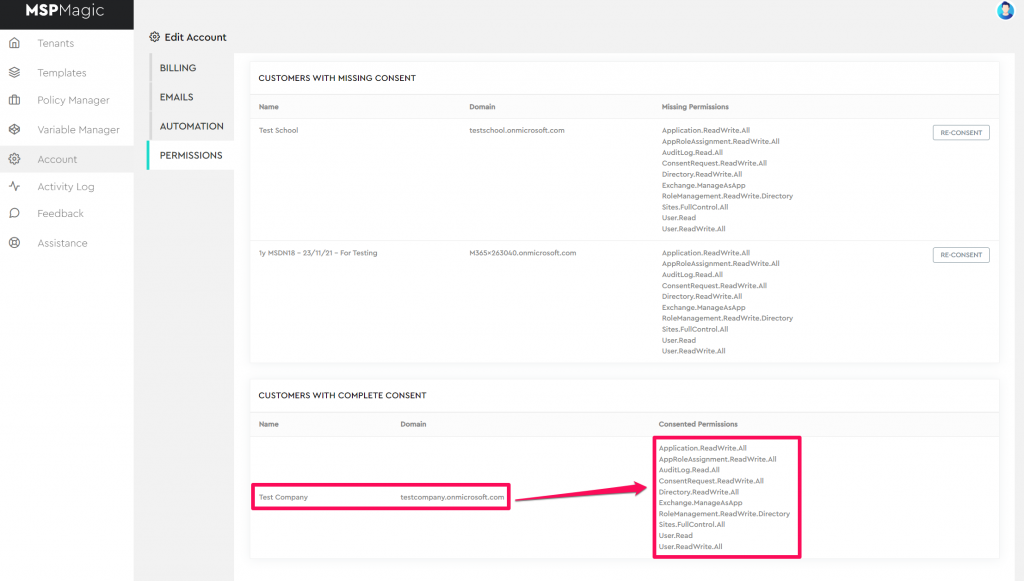Occasionally, new features and functions in MSPMagic will require additional permissions. To ensure proper function, you will need to re-consent to these permissions for the MSPMagic application.
This article provides a simple method for identifying which tenants are missing permissions and what specific permissions are required.
Also see: How to re-consent tenant permissions
Overview #
To see a list of all of your customers granted and missing permissions
Go to Account -> Permissions
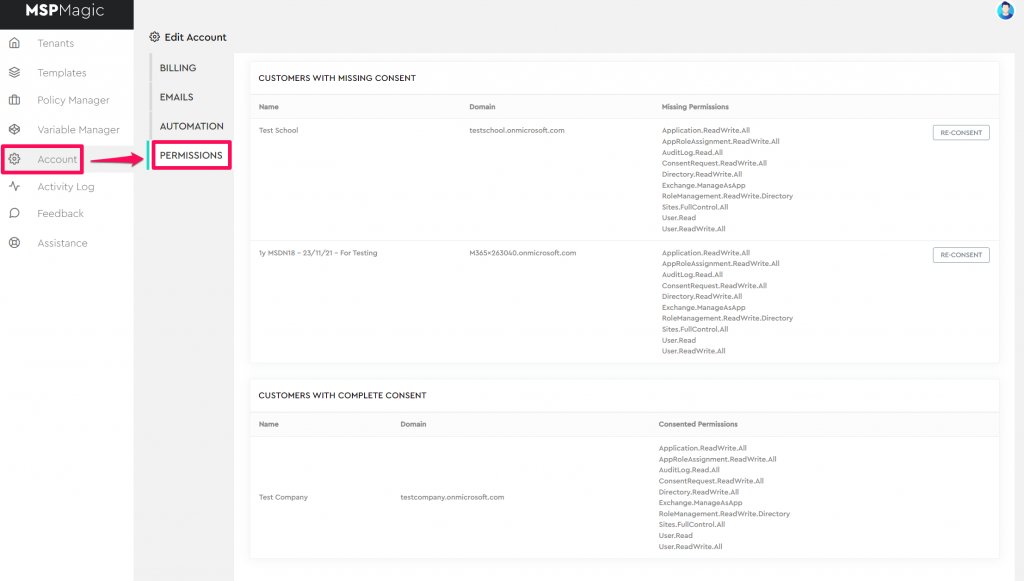
The top section shows which tenants are missing permissions, and which permissions are missing for that tenant.
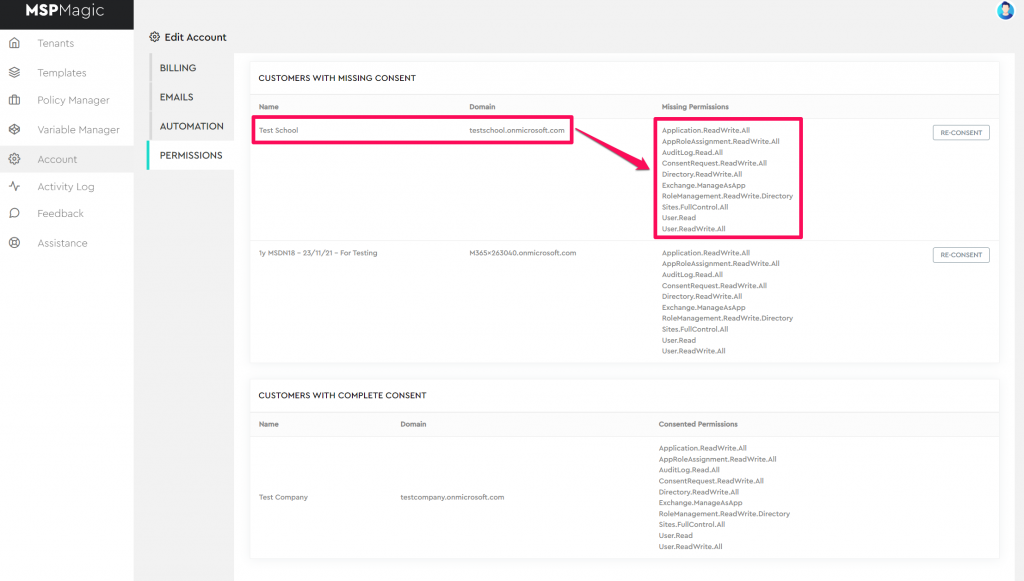
The bottom section shows which tenants are not missing any permissions, and which permissions have been granted.