Introduction #
As an MSP managing a tenant on behalf of a customer, it is essential to ensure that all Microsoft 365 technical and marketing notifications are delivered to an email address that is regularly checked by the MSP.
To facilitate this, you can specify a dedicated email address for the delivery of these notifications. This will help you stay informed about important updates and ensure that any issues are promptly addressed.
User Impact #
Low
There is no user impact.
Parameters #
Marketing Contact Email – Email address
Marketing information will be sent to this address
Technical Contact Email – Email address
Service status information will be sent to this address
Note – Either one or both of the contacts can be left blank and ignored by the setting regardless of the value shown in the tenant. We recommend assigning a value to at least one of the parameters.
Admin Portal Reference #
Technical Contact Email #
Microsoft 365 Admin Portal -> Settings -> Org Settings -> Security & Privacy -> Organization Profile -> Organization profile
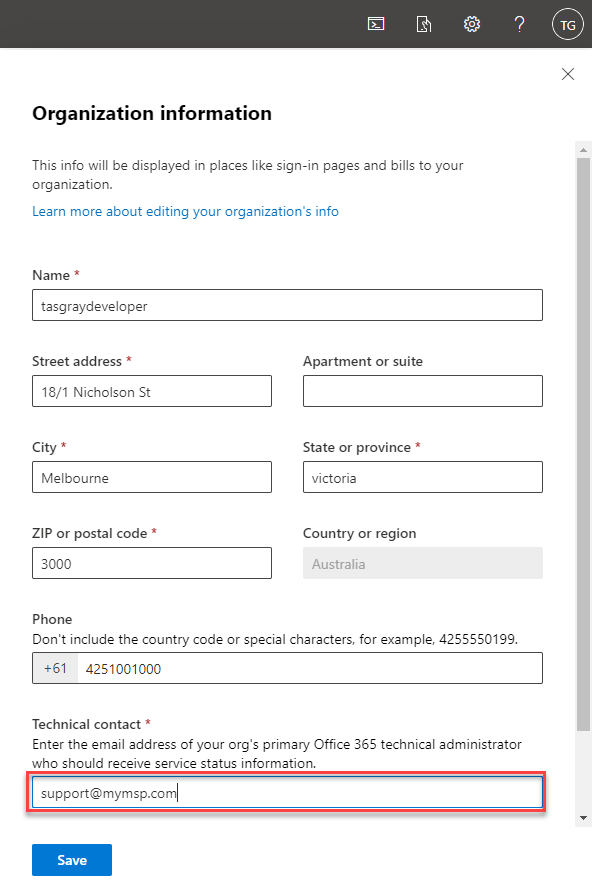
Marketing Contact Email #
Not configurable via the admin portal.
PowerShell Reference #
Update-MgOrganization -OrganizationId <String> -MarketingNotificationEmails <String[]> -TechnicalNotificationMails <String[]>If Action is set to Notify #
If the Marketing and Technical parameter values matches the values configured in the tenant, the setting will report as Compliant.
If a parameter value is left blank, the setting will ignore that contact value and report it as Compliant regardless of whether it matches the tenant value or not.
If either of the contact parameter values do not match the value configured in the tenant the setting will report as Non-Compliant.
If Action is set to Enforce #
If the Marketing and Technical parameter values matches the values configured in the tenant, the setting will report as Compliant.
If a parameter value is left blank, the setting will ignore that contact value and report it as Compliant regardless of whether it matches the tenant value or not.
If either of the contact parameter values do not match the value configured in the tenant the tenant will be updated to match parameter values and the setting will report as Compliant-Fixed.



