Introduction #
In order for customers to be discovered by MSPMagic, they need to be in your Microsoft Partner Center.
You will need to have the Microsoft Partner Center setup, and login using an account with Admin Agent access.
Get your Delegate Administrator link #
Your Delegate Admin link is unique to yourself as a Microsoft Partner, however the same link is used for every one of your customers.
1. Go to Microsoft Partner Center -> CSP -> Customers page
2. Click on Request a reseller relationship
3. Ensure that “Include delegated administrator privileges for Azure Active Directory and Office 365” is ticked.
4. In the text box, you will see a link similar to the below example.
https://admin.microsoft.com/Adminportal/Home?invType=IndirectResellerRelationship&partnerId=000000000-0000-0000-0000-0000000000000&msppId=000000&DAP=true#/BillingAccounts/partner-invitation
5. Save this link as a favorite in your browser for easy access in the future.
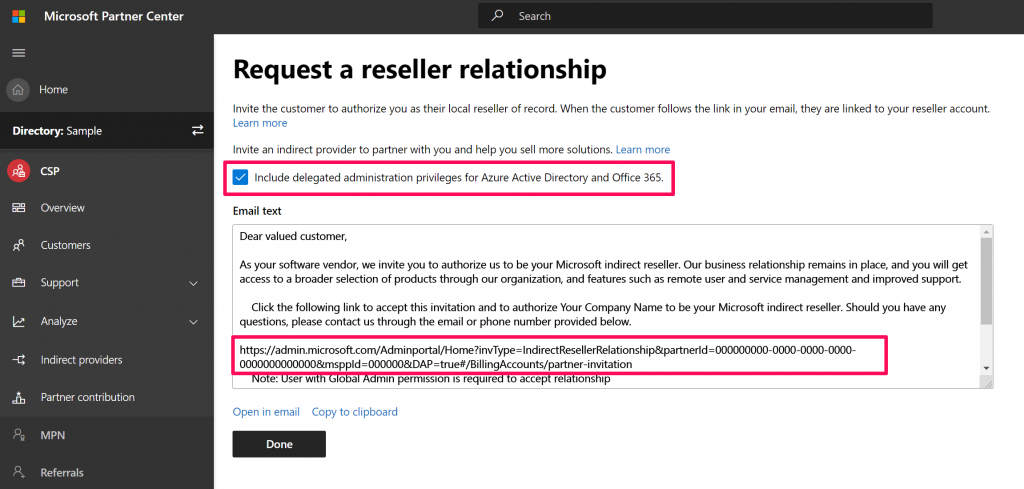
Giving yourself Delegate Administration access to your customers #
- In a new browser session, open your Delegate Admin link.
- Login using an account in the customers tenant with Global Administrator permissions.
- The page can take up to a minute to load.
- Accept yourself as the Delegate Administrator.



