Introduction #
By default, Microsoft mail products such as Outlook, Office 365 and Exchange may send mail messages in a proprietary format known as TNEF that only other Microsoft products accept. This can result in other mail clients receiving emails which are malformed or contain a winmail.dat file instead of the email.
We recommend you disable TNEF encoding.
User Impact #
Low
Disabling TNEF encoding will allow for more compatibility with other mail systems and clients.
There is no obvious impacts to the users.
Admin Portal Reference #
In the Microsoft 365 Admin Portal;
- Go to the Exchange Admin Centre
- Click on mail flow in the menu on the left
- Double click Default to edit the policy
- Select the Never radio button under Use rich-text format to disable TNEF encoding
- Click Save
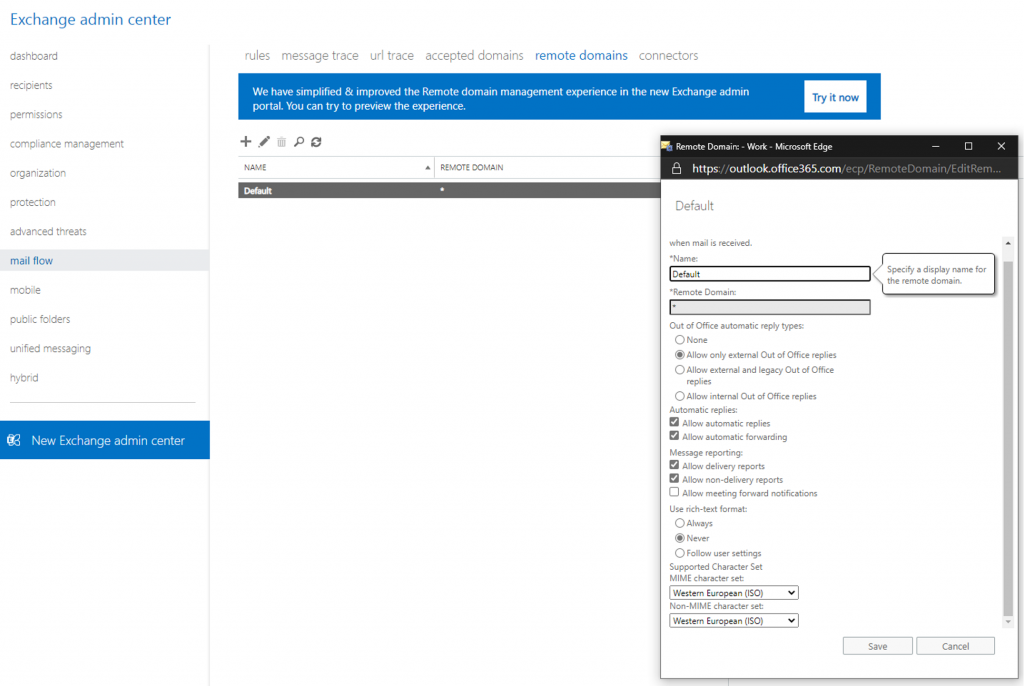
If Action is set to Notify #
We report the setting is compliant if Use rich-text format for the default remote domain mail flow policy is set to Never.
We report the setting is non-compliant if Use rich-text format for the default remote domain mail flow policy is set to Always or Follow user settings.
If Action is set to Enforce #
We report the setting is compliant if Use rich-text format for the default remote domain mail flow policy is set to Never.
We report the setting is compliant-fixed if Use rich-text format for the default remote domain mail flow policy was set to Always or Follow user settings but MSPMagic has updated the setting to Never.



